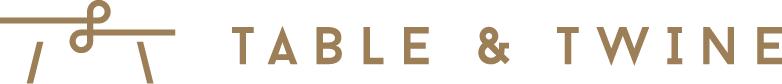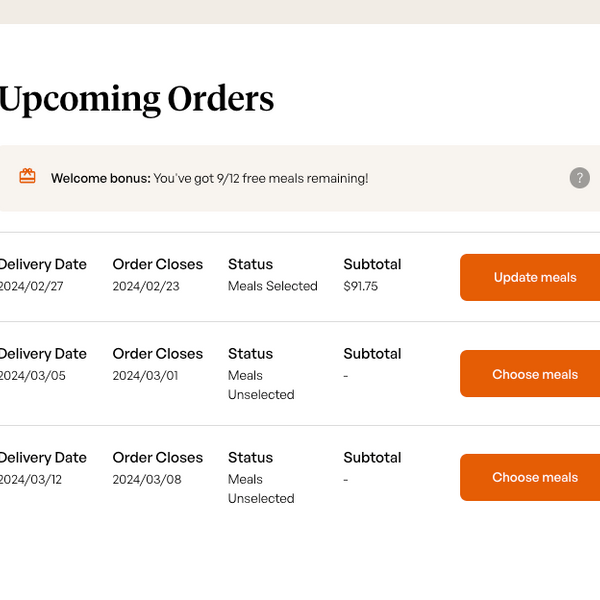When you arrive to our site, you will receive a popup prompting you to choose to place a Subscription order or A La Carte order.
Select subscription and follow the prompts to build your first subscription order. You will select the day you want to receive this first order, as well as the exact meals for the order. Subsequent orders will be based on the proteins and quantities of your first or most recent order. You can modify your selections anytime before the upcoming order processes (12:01 am Fridays.)
Click here for a helpful video demonstration of how to build your first subscription order.